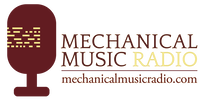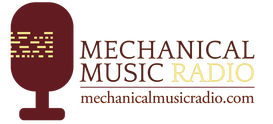Via our Website.
Listen to us via your desktop computer, tablet or mobile. Just save this address into your favourites. www.mechanicalmusicradio.com
Via stream URL.
Some people use applications that require a stream to be inserted. Here are the http and https streams
http://global.citrus3.com:8002/stream
https://global.citrus3.com:2020/stream
Via Our App.
The Mechanical Music Radio App is the easiest way to listen on your phone. Download from the App Store (iOS coming soon) or on Google Play (Android). Just search for 'Mechanical Music Radio'.
If you listen on a Samsung Galaxy via the Android App, you will need to switch off the battery optimisation setting for the app to play music continuously.
Via a Bluetooth speaker.
Link your phone or computer to your Bluetooth speaker in your phone settings and start the app. The station will automatically play on your Bluetooth speaker.
On Smart Speakers.
Search in your Alexa or Google Home skills for 'Mechanical Music Radio'.
Sonos Speakers.
Add MyTuner Radio as a Service on Sonos in your settings. Then click ‘Stations’ in the search bar and search ‘Mechanical Music Radio’.
In The Car.
If you can link your phone to your car via a cable or Bluetooth you can play Mechanical Music Radio directly through your car speakers using our App. If you have Apple CarPlay, you can play Mechanical Music Radio through the MyTuner Radio app. You can also save us as a favourite, so they are easy to find on your car’s music system.
Internet Radios.
Your radio manufacturer should list us. If they don't, please email us and we will get things fixed.
Listen to us via your desktop computer, tablet or mobile. Just save this address into your favourites. www.mechanicalmusicradio.com
Via stream URL.
Some people use applications that require a stream to be inserted. Here are the http and https streams
http://global.citrus3.com:8002/stream
https://global.citrus3.com:2020/stream
Via Our App.
The Mechanical Music Radio App is the easiest way to listen on your phone. Download from the App Store (iOS coming soon) or on Google Play (Android). Just search for 'Mechanical Music Radio'.
If you listen on a Samsung Galaxy via the Android App, you will need to switch off the battery optimisation setting for the app to play music continuously.
Via a Bluetooth speaker.
Link your phone or computer to your Bluetooth speaker in your phone settings and start the app. The station will automatically play on your Bluetooth speaker.
On Smart Speakers.
Search in your Alexa or Google Home skills for 'Mechanical Music Radio'.
Sonos Speakers.
Add MyTuner Radio as a Service on Sonos in your settings. Then click ‘Stations’ in the search bar and search ‘Mechanical Music Radio’.
In The Car.
If you can link your phone to your car via a cable or Bluetooth you can play Mechanical Music Radio directly through your car speakers using our App. If you have Apple CarPlay, you can play Mechanical Music Radio through the MyTuner Radio app. You can also save us as a favourite, so they are easy to find on your car’s music system.
Internet Radios.
Your radio manufacturer should list us. If they don't, please email us and we will get things fixed.